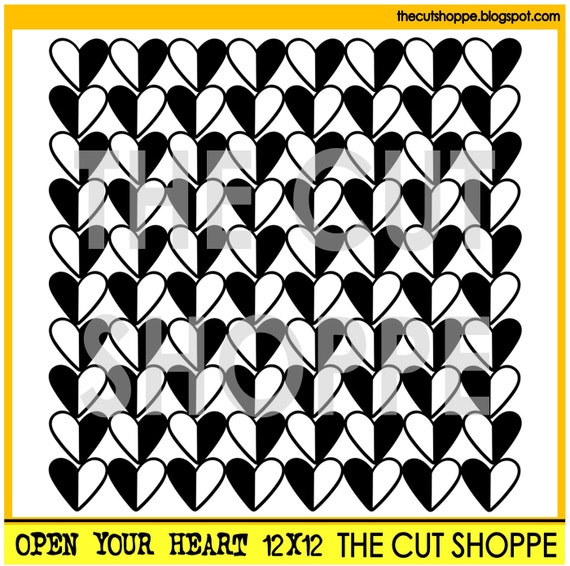The Ghost Town collection I used for my layout is a digital/printable scrapbook collection also designed by Ashley Horton and you can find in The Cut Shoppe Etsy Store as well. The colors and designs of this collection are really unique and I was so happy I got the opportunity to use it.
I also used the Halloween Wood Veneer Set designed by Ashley. This set consists of 9 Halloween wood veneers. The largest piece is 2 inches wide, the others are smaller. Aren't they awesome?!
Except for the Ghost Town collection and the Halloween wood veneers I also used the Happy Haunting cut file.
I just love the large cut file on the left and thought that cut from black cardstock it would be a perfect fit for my layout. I used a laser printer to print the Ghost Town collection and because I can't print 12"x 12" just yet, I printed everything measuring 8"x 8". The light blue strip of paper behind the cut file is an 8"x 8" paper cut in half and then adhered on the right, overlapping in the middle.
The collection also contains a digital/printable Cut Apart Sheet, digital/printable Sets of Ephemera Pieces, journaling cards and an alpha & number symbol set, which are a really fun addition to the papers!
This was my project for today. I really hope you liked it. Don't forget to check The Cut Shoppe Etsy Store for more Halloween cut files and product.
Thank you so much for stopping by our blog! Wishing you a thrilling Halloween!